If you are fond of photography but don't have a camera, then read this blog till the end. I am sure if you apply these simple but effective measures you will end up with great photos.
In this blog, we will discuss how you can use your smartphone camera to get dope photos.
Smartphone cameras are getting better and better these days. So, they can
be used to Click Good-looking Photos and help you to Become a Good
Photographer. Let's discuss how to improve your Photography Skills.
1. Compose your shots beforehand: This is the basic but the most important step to click an appealing photo. The composition makes a photo
Visually Attractive and adds Value to it. The same applies to videos too. Although, there are many different ways to compose a
shot, the easiest and popular way is the Rule of Thirds. You have to imagine the image in nine parts divided by the equally spaced horizontal and vertical lines. Now, just align the subject or other important
elements in your shot along the lines or at the intersection of the lines
(also called "Golden Points". This technique works amazingly well with
Landscapes. But it can be used with Portraits too.
If you forgot to compose your shot you can even compose it later while editing the photo. Just crop in using the Rule of Thirds Gridlines and you have a
pretty decent photo.
2. Shoot in Manual/ Pro/ Expert Mode: Most of the recent Smartphones come with some kind of Manual Mode in the Built-in Camera App. You just need to go to the shooting modes in your camera app and find out if your Smartphone has Manual Shooting Capabilities. Don't fly off the handle if your phone doesn't have it. There are Third-Party Apps that enable the Manual Shooting
Capabilities in any smartphone. Install any one of them and get ready to become a Pro in the game of Photography.
3. Fill your Frame: If you have a very interesting subject, be it a
face or object or anything else, but the background is distracting, what you can do is getting closer to the subject and fill the frame so that the main element in the photo is just the Subject and nothing else. This technique will apply to Portraits and helps to highlight the details of the subject from a
closer perspective. But one thing which is to be taken care of is, Don't Cut
Off the Limbs at joints of the subject. You can crop at the torso, waist, thighs or upper arms to avoid having an awkward-looking image.
4. Use Frame within the Frame: It is the most underrated technique to capture astonishing pictures. You can try to find a frame within a frame and place your subject in front of that inner frame. This will add another
dimension to the photos and make them look interesting.
5. Use Leading Lines: Another method for composing an image to make the final result look better is to use leading lines present in the surroundings to point the viewer's eyes to the subject and make it look important and stand out. It can be straight lines on the floor tiles or edges of stairs. Basically, its use is to provide structure and highlight the subject.
6. Shoot in RAW format: Talking about the RAW format, Let us first understand what is it really. Image Format describes how the data in an image is stored. Images in RAW formats are uncompressed files with a lot of image data in them. The camera shoots & saves it in an unedited and uncompressed format. Shooting in RAW format enables us the opportunity to get the best out of the camera. The major advantage of it is that we don't lose much image data which matters a lot. Sometimes, while shooting we may get the sky overexposed (too bright) or any subject underexposed (too dark).
If the image is saved in RAW format, the details in the sky or any subject can be brought back by using Image Editing Tools like Snapseed or Adobe Lightroom.
We can also adjust White Balance, Noise Adjustments & Sharpness, and much more. It is really helpful for Night Photography or when you can't use flash.
Although, it is a time-consuming process to edit the photos in the post, It is good to have much flexibility over the photos if you want really balanced photos.
This option can be enabled in your built-in or third-party camera apps.
 |
| Photo shot in RAW and edited in Adobe Lightroom |
6. Break Rules & Experiment: It is good to follow Rules and
Guidelines till you manage to get good photos. But, there is always room for creativity. When you feel that you are getting quality images, unleash the creativity which is inside you and try experimenting with the Camera. But don't forget that you have to learn the rules, in order to break them effectively; otherwise, you’ll just end up with awful results.
Please tell me if you liked the post in the comment if you want more. And Lastly, Subscribe to The Tech-Freak if you Love Tech.



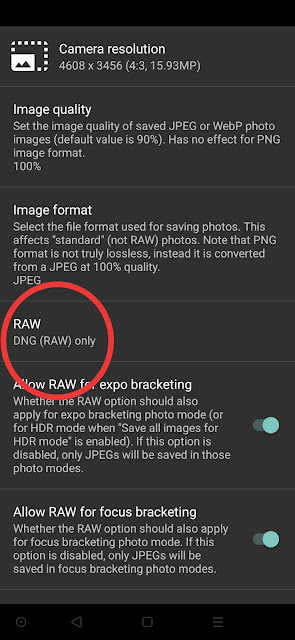

I will try these tricks ...... hope to get some better photos
ReplyDeleteMaking The Most Out Of Your Smartphone Camera- Basic Smartphone Photography Guide >>>>> Download Now
Delete>>>>> Download Full
Making The Most Out Of Your Smartphone Camera- Basic Smartphone Photography Guide >>>>> Download LINK
>>>>> Download Now
Making The Most Out Of Your Smartphone Camera- Basic Smartphone Photography Guide >>>>> Download Full
>>>>> Download LINK US
Osm it's gonna helpful so much
ReplyDelete👌👌
ReplyDeleteI’m going to read this. I’ll be sure to come back. thanks for sharing. and also This article gives the light in which we can observe the reality. this is very nice one and gives indepth information. thanks for this nice article... spy cam
ReplyDeleteMaking The Most Out Of Your Smartphone Camera- Basic Smartphone Photography Guide >>>>> Download Now
ReplyDelete>>>>> Download Full
Making The Most Out Of Your Smartphone Camera- Basic Smartphone Photography Guide >>>>> Download LINK
>>>>> Download Now
Making The Most Out Of Your Smartphone Camera- Basic Smartphone Photography Guide >>>>> Download Full
>>>>> Download LINK OZ