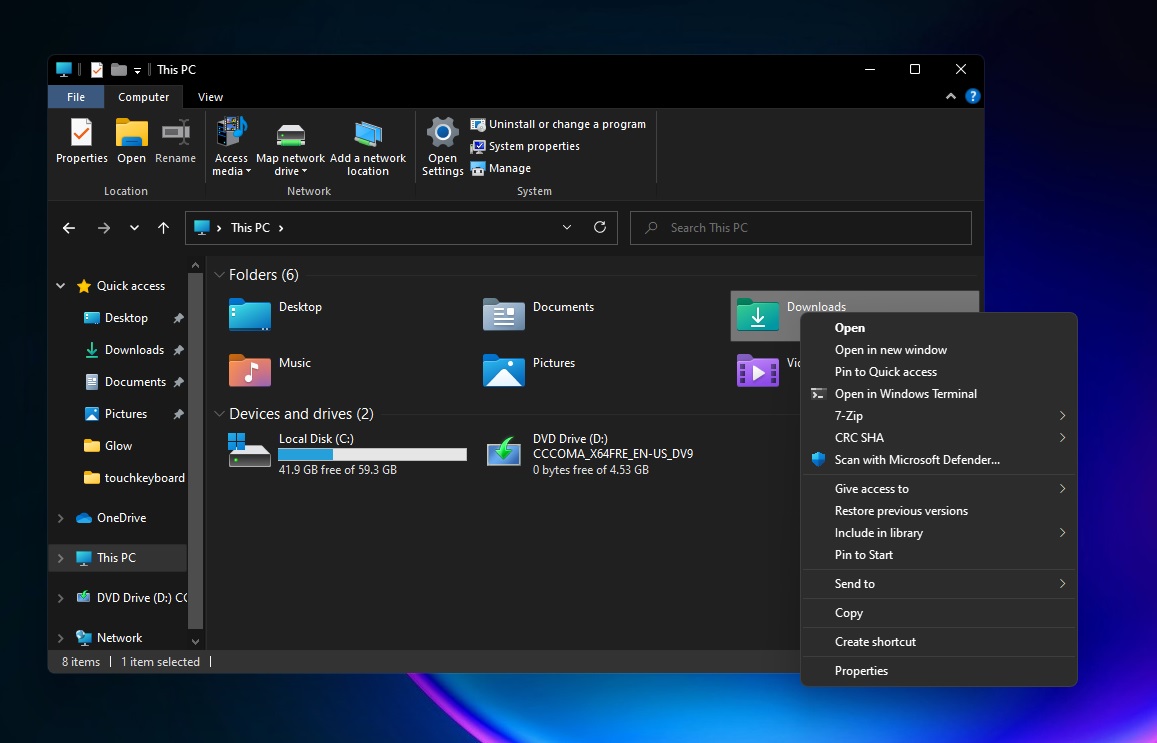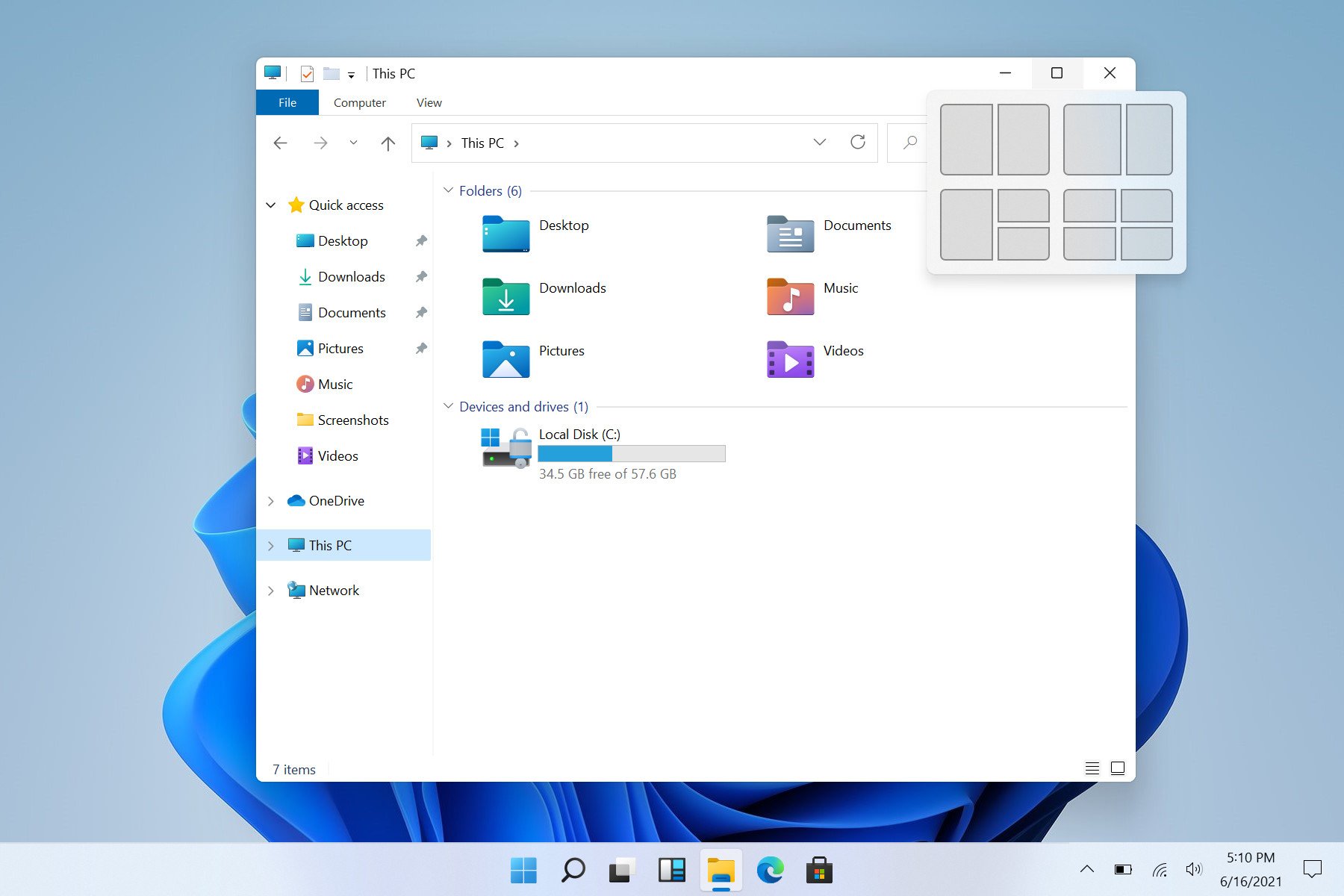Windows 11 now brings a new look and feel with some useful features.
 |
| Image Credits- Microsoft |
Microsoft has released the much-awaited Windows 11 with a sleek, minimal, and clean UI. We will be talking about the new features, productivity upgrades, and performance improvements over Windows 10, and much more in this article.
THE FRESH MINIMAL LOOK-
Starting off with the fresh clean, Glassy look with some visual changes which attracted me as a user. This refresh is really exciting and makes windows look better than ever before. Almost everything has rounded corners in Windows 11. New Icons and Improved Dark Mode looks great in Windows 11.
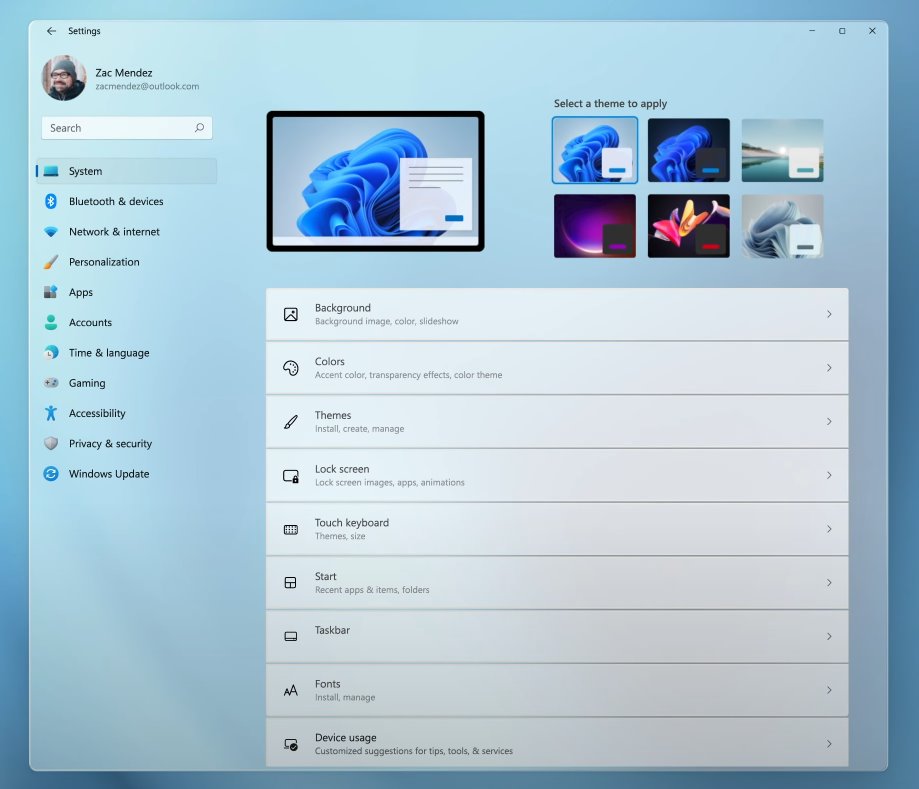 |
| Image Credits- Microsoft |
NEW TASKBAR & START MENU-
Now the Start button is moved to the center of the Taskbar which metaphorically keeps the user as its center (as depicted by Microsoft). The icon of the Start Menu has also been updated with the same modern design. Beautiful animations and transitions are also the part and parcel of this update.
Start Menu now comes without the 'Live Tiles'. On pressing it you are presented with recent docs, apps, and files.
SNAP LAYOUTS & SNAP GROUPS-
Windows 11 now support Snap Layouts which is supposed to increase productivity. Users can now jump to some predefined layouts to work with more than one window at a time quite easily.
Also, it lets users minimize and maximize multiple windows saved in snap layouts in a single click with the Snap Groups present in the taskbar.
ANDROID APPS SUPPORT & NEW MICROSOFT STORE-
Users will now be able to natively run their favorite Android Apps in Windows 11. The only catch is that users first need to download and Sign-in the Amazon App Store from the Microsoft Store.
Talking about the Microsoft Store, it is now completely redesigned, making it faster and easier to find the apps that you love. The Microsoft Store has also got some visual changes which make it better than the previous one.
WIDGETS IN WINDOWS 11-
Windows 11 offers an entirely different choice of Widgets, powered by Microsoft Edge and AI. You can check your calendar, weather, news, photos, and much more.
Widgets present to you a feed of data you can customize, and you can choose how you need it to show up in your work area. You can have Widgets slide out to cover a part or the entirety of your work area, contingent upon what you need.
AUTO HDR & DIRECTSTORAGE-
Gaming has been one of the reasons why people choose Windows and that's why it can never be overlooked. One of the key upgrades in Windows 11 is the support for Auto-HDR which will improve the colour, contrast and details while gaming. This requires game makers to reconfigure their games.
Windows 11 will also add the DirectStorage API by XBOX which will noticeably increase the app loading time.
MICROSOFT TEAMS-
With Windows 11, Microsoft is attempting to integrate Microsoft Teams which will be accessible right from your desktop. This is done, keeping in mind, the current situation of COVID and the need to take video calls and meetings from anywhere. Sharing content has also been simplified making it possible from the taskbar itself.
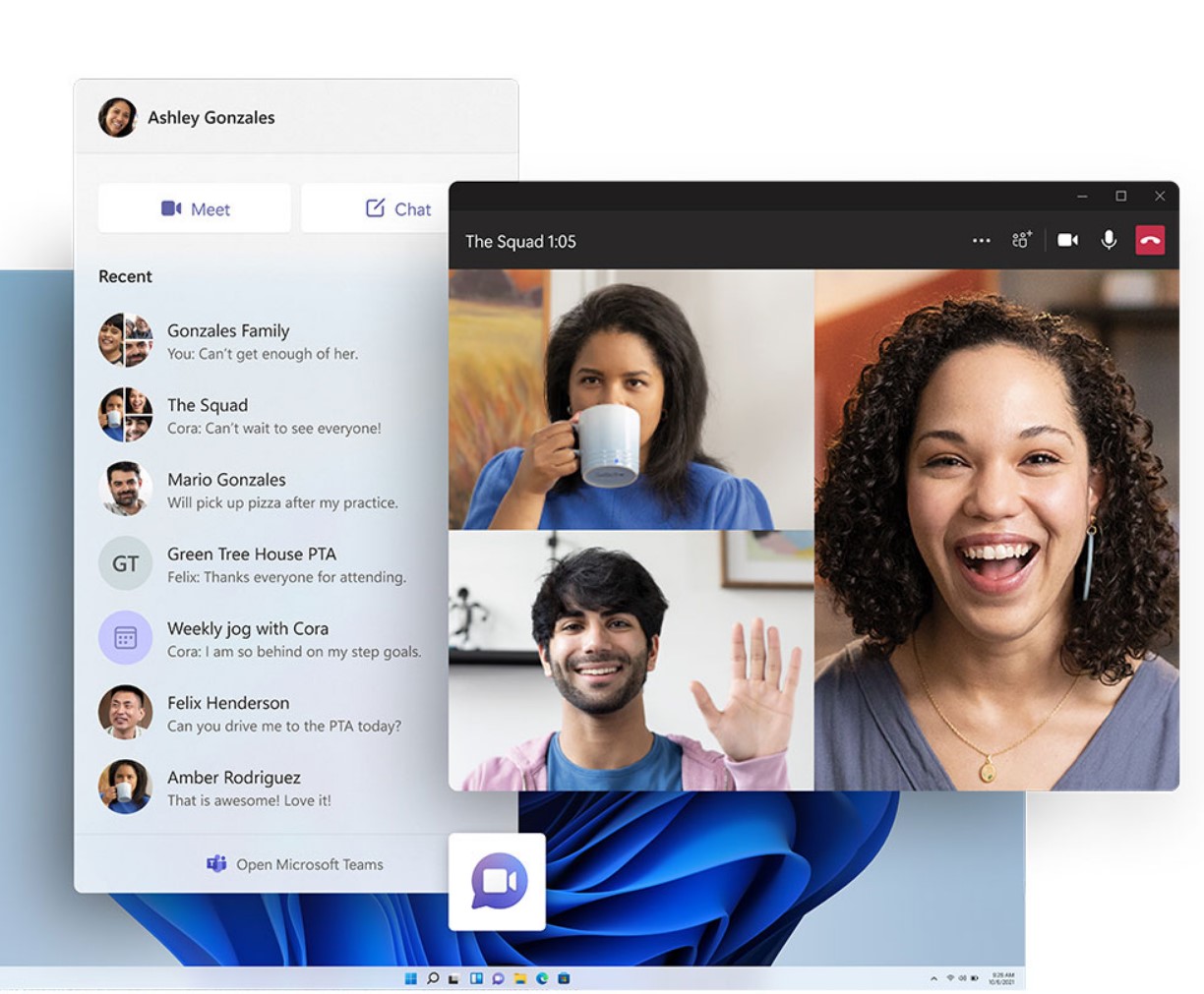 |
| Image Credits- Microsoft |
WINDOWS 11 DESKTOPS-
Windows 11 now lets you customize desktops with different apps and wallpapers to give every desktop a unique look, which is way better than the one we have used with previous version of Windows. This will be useful for people to switch between the different desktops with new look & feel.
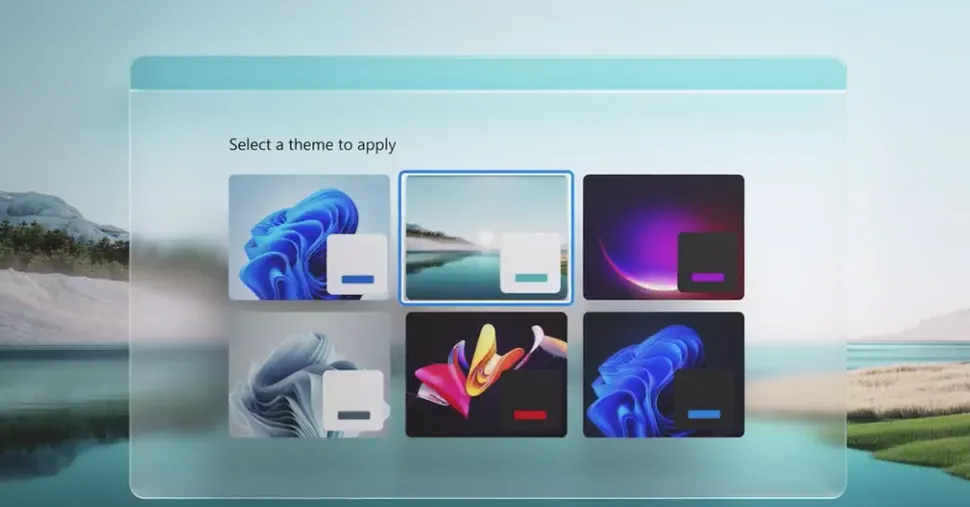 |
| Image Credits- Microsoft |
CONCLUSION-
It is very clear that Microsoft has managed to deliver the best looking Windows ever with some major improvements on the productivity, gaming and user experience aspects. It will be more clear when the final, stable version of Windows 11 will be out. According to me, it seemed that Microsoft has been working to make Windows faster and user-friendly especially tweaked for the tablets and touch experience. For More Updates, Stay Tuned.
Check the Minimum System Requirements - Click Here
For Best Windows 11 Compatible Laptops - Click Here
Follow us on Instagram- @thetechfreak_
That's all for now !
Shiv Shikhar Sinha